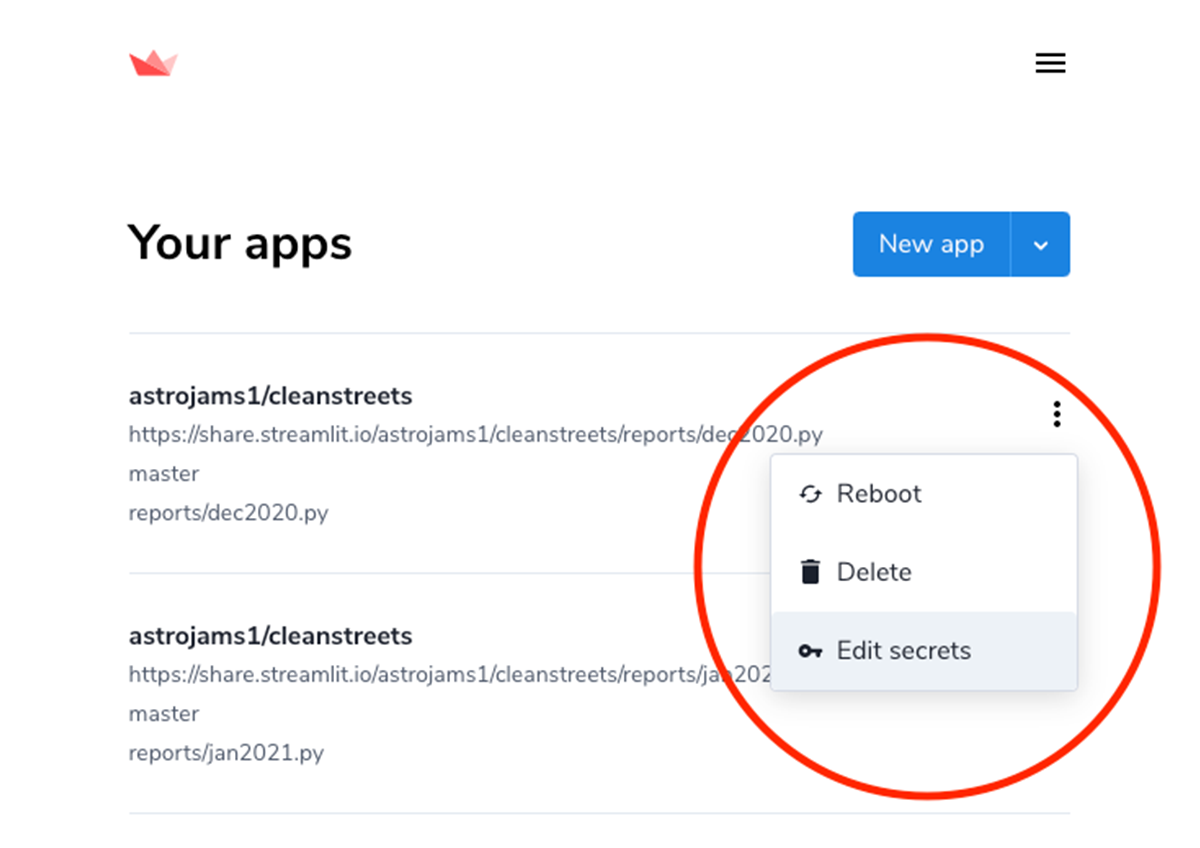学习streamlit-9
st.secrets
许多 Streamlit 应用需要访问私有数据,例如 API 密钥、数据库密码或其他凭据。为了确保数据安全,最佳做法是切勿将此类凭据直接存储在托管存储库中。
st.secrets允许开发者存储机密信息,例如api密钥、数据库密码或其他凭据。
demo
点击按钮运行demo程序:
代码
1 | import streamlit as st |
需要注意的是,上面的应用中机密信息是存储在streamlit社区云中。如果在本地运行,则需要把机密信息存储在.streamlit/secrets.toml文件中,并且一定要注意不要将该文件上传到GitHub或其它公开仓库中,不要将该文件上传到GitHub或其它公开仓库中,不要将该文件上传到GitHub或其它公开仓库中。
streamlit社区云机密管理
托管在streamlit社区云上的应用可以非常方便的使用由社区云提供的机密管理。
部署应用并设置机密信息
首先要到 http://share.streamlit.io/ ,点击 New app 新建一个app,接下来点击 Advanced settings 将会出现一个对话框,在这个对话框中可以看到用于添加机密信息的输入框:
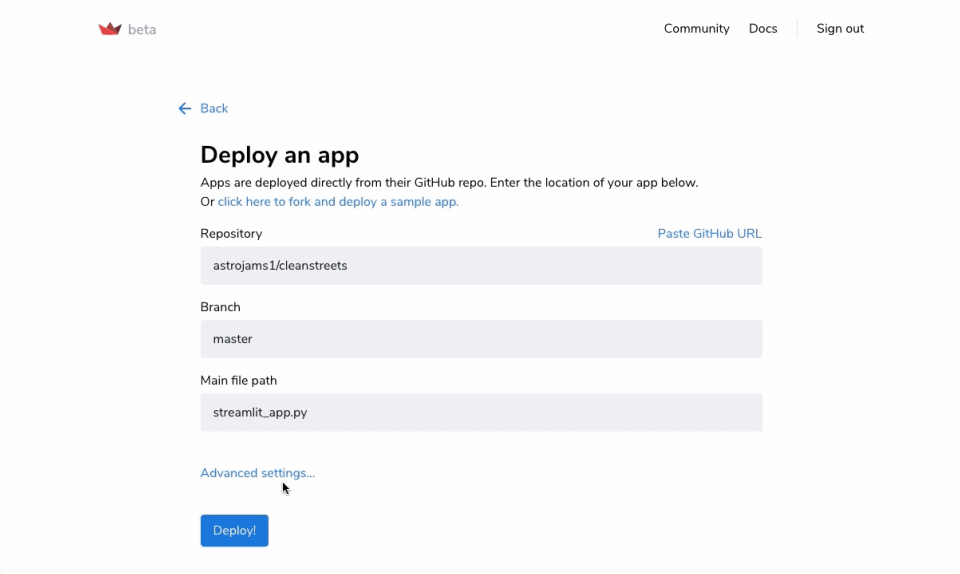
以TOML格式在输入框中添加机密信息,例如:
1 | # Everything in this section will be available as an environment variable |
点击保存,机密信息就被添加到应用运行环境中了。
在应用中使用机密信息
若要在应用中使用机密信息,只需要将其作为环境变量或通过查询字典来访问。例如,对于我们上面输入的机密信息,可以在streamlit应用中通过以下代码进行访问:
1 | import streamlit as st |
编辑机密信息
在已部署的streamlit应用中添加或更新机密信息也非常简单,只需要:
- 访问 https://share.streamlit.io/ 。
- 打开需要更新的应用的菜单,然后点击 Edit secrets,将出现一个对话框,在其中编辑机密信息即可。
![]()
- 编辑完成后,点击保存。更新可能需要几秒钟才会被部署到应用中,并且需要重新运行应用才会同步到新的值。